Classmate Helps Navigate New VA Log-in
Posted: 4/8/2025
Charlie Votava (17 Company) shares what he learned through trial and error to save fellow USNA66 Classmates time and frustration in meeting a new VA requirement.
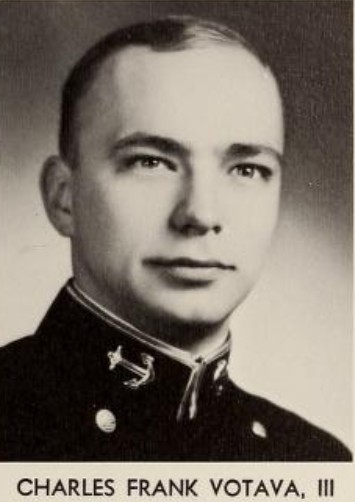
Access to your VA medical records and communication with your VA medical professionals using your “my healthevet” User ID and Password will no longer work after 4 March 2025. Now you need to create either a Login.gov or ID.me account. If you have been accessing your VA account using a DS.Logon User ID and PW you will be able to access your VA account until 30 Sep 2025. After 30 Sep 2025 all must have a Login.gov or ID.me account with a new User ID and Password.
To create your new account just Google “va.gov”. When that page opens, click on “Create Account” in the white box and follow the step by step (lengthy) instructions to create either a Login.gov account or an ID.me account. Each page you open in stepping through the registration offers additional menus to click on to help explain completing each section of the application.

Alternatively, at the bottom of that same white box the underlined “Learn how an account helps you” opens numerous pages of help in selecting and completing your Login.gov or ID.me account.
Before you begin creating either account, have immediately at hand, your:
- valid US driver’s license or state issued ID card
- Social Security number
- email address and cell phone associated specifically with YOUR name and email address
I found it also very helpful to use a PC or Laptop to complete the registration and use my cell phone to receive the one-time codes, read the email instructions and the verification key. Not having to switch back and forth between email, text messages and the application form, all on the same device, finally prevented many missteps and having to begin over again.
Briefly…if you live outside the US and/or do not have a valid US Driver’s License or state issued ID card, you will need to select the ID.me option. It obviously requires additional personal information, e.g., a passport, and is a little more complicated and probably takes more time to complete because it may require using US mail. I do not have any info on the ID.me process. I applied through Login.gov.
Near the end of completing the Login.gov option (and probably the ID.me), you must photograph both sides of your driver’s license or state issued ID card and upload and print it into the two boxes in the on-line page of the registration form. Once you have printed both sides into the boxes, click on “submit” and a notice lets you know it is evaluating your photos. A notice will tell you if they are accepted or not and recommends what to do, if not. You get four tries to get the photos accepted.

I found it impossible to take acceptable photos. One step early in the application process offers you the option of “verifying your identity by appearing at a US Post Office”. I STRONGLY RECOMMEND TAKING THIS OPTION VERSUS TAKING PHOTOS WITH YOUR PHONE! Saves an hour of frustration. After entering your zip code, you see a list of nearest Post Offices; and continuing the registration, you receive an email with a barcode to take to the post office – no appointment necessary. At the Post Office after scanning your driver’s license and the bar code, you are told to look for an email in a few hours validating your identity. Done in 30 seconds!
Now go home and create your new USER ID and Password. Test it immediately.
« Register NOW for Vietnam SEALs Roundtable on 24 April
USNA Class of 1966's 60th Reunion (1-4 Oct 2026)
Recent Posts
- Reunion Registration Now Open!
- Pat Muldoon Funeral 9 February: UPDATE
- Band of Sisters Celebrates Valentine’s Day & Plans Book Chat
- 20 Jan 2026: Kathy Prout Day in Coronado
- Prout’s Advocacy Makes a Difference



